您的位置: 网站首页> IT爱问> 当前文章
CSS如何实现水平垂直居中?
![]() 老董2024-04-10179围观,143赞
老董2024-04-10179围观,143赞
1、使用Flexbox: 通过设置容器为display: flex;并使用justify-content: center;和align-items: center;可以轻松实现子元素的水平垂直居中。
2、使用Grid布局: 将容器设为display: grid;并使用place-items: center;也可以实现内容的水平垂直居中。
3、使用绝对定位和负边距: 对子元素设置position: absolute;,然后调整top: 50%;,left: 50%;和使用transform: translate(-50%, -50%);可以实现居中。
4、使用绝对定位和margin:auto: 将子元素绝对定位,设置top, right, bottom, left为0,并margin: auto;,也能实现居中。
5、使用表格布局: 通过将父元素设置为display: table;,子元素设置为display: table-cell;并使用vertical-align: middle;和text-align: center;可以实现居中。
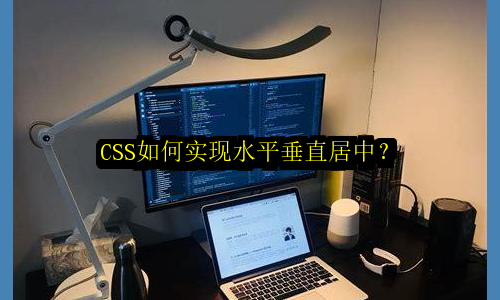
很赞哦!
python编程网提示:转载请注明来源www.python66.com。
有宝贵意见可添加站长微信(底部),获取技术资料请到公众号(底部)。同行交流请加群

相关文章
文章评论
-
CSS如何实现水平垂直居中?文章写得不错,值得赞赏







